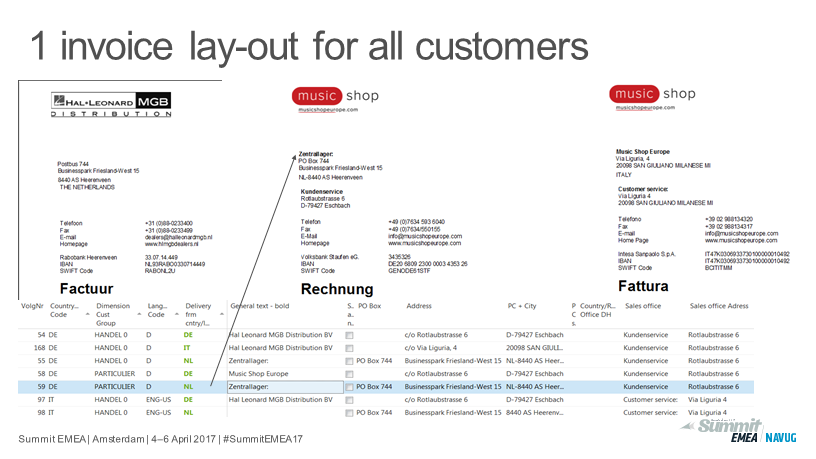Company Logo on Invoice
-
Company Logo on Invoice
Posted by DSC Communities on April 6, 2018 at 2:03 pm-

Kayla Axtman
MemberApril 6, 2018 at 2:03 PM
In NAV we have one company that has our logo on the Company Information card. This logo currently shows up on all of our sales invoices. We are working with another entity where on certain sales invoices we would like two logos (or a combined logo) to show up. We would still need to put the single logo on invoices as well. Does NAV have this capability to use two logos in one company where you would select one vs. the other based on the customer?
Thanks for the help!——————————
Kayla Axtman——————————
-

Cynthia Priebe
MemberApril 6, 2018 at 2:24 PM
Kayla,Not exactly.
You did not indicate which version of NAV you are currently using. In the newer versions, you can assign different document formats based on customer. For example, quotes, order confirmations, and invoices, can have unique reports/formats by customer.
Create a custom version of your invoice adding the additional logo. From the Customer Card, go to Document Layout and assign this custom invoice’s Report ID for Invoice Usage on the customers that need the “combined” logo. All others would use what is indicated in Sales Report Selections for the invoice.
Hope you find this answer helpful!
——————————
Cynthia Priebe, MCTS, DCP
Senior Business Analyst and Project Manager
Liberty Grove Software
——————————
——————————————- -

Kayla Axtman
MemberApril 6, 2018 at 2:41 PM
?We are using NAV 2013R2. I tried looking for Document Layout and am not seeing it. Do you know if our version is too old?——————————
Kayla Axtman——————————
——————————————- -

Cynthia Priebe
MemberApril 6, 2018 at 2:48 PM
Just did a quick check, it looks like it was added in NAV2016 – bummer!Maybe another benefit to upgrade?
——————————
Cynthia Priebe, MCTS, DCP
Senior Business Analyst and Project Manager
Liberty Grove Software
——————————
——————————————- -

Kayla Axtman
MemberApril 6, 2018 at 2:54 PM
?Thanks for the help Cynthia!——————————
Kayla Axtman——————————
——————————————- -

Stephen Marsh
MemberApril 9, 2018 at 10:57 AM
Hi Kayla,
Are you using a different Responsibility Center for each entity? We have several sales divisions and the logo that appears on each invoice is driven from the Responsibility Center picture associated with that invoice’s Sales Division.
We are on NAV 2009r2
——————————
Stephen Marsh
Enterprise Services Manager
Axxess Logistics
Vaughan
Canada
——————————
——————————————- -

Cynthia Priebe
MemberApril 6, 2018 at 2:27 PM
Hit SEND too early.It would help if I told you that it is Document Layouts found from the NAVIGATE Ribbon, Customer group box on the Customer Card where you will find this setup.
——————————
Cynthia Priebe, MCTS, DCP
Senior Business Analyst and Project Manager
Liberty Grove Software
——————————
——————————————- -
The way we have handled this (and we have since 2009 Classic) is to run some code on the reports (invoice, credit memo, ect) to show or hide the logo image based on whatever criteria we want. We have our default company logo set as company picture and embed the other logos in the report. We stack them all at the same location and just show or hide them as needed.
So yes, its doable if you are a report designer.
——————————
Peter Hammerl
IT Manager
Hamilton Port Authority
Hamilton ON
——————————
——————————————- -

Annette van der Muur
MemberApril 13, 2018 at 4:06 AM
We have added a custom table which contains all the variable information on an invoice or other documents.
Such as logo, Phone number, VAT number etc
In each report we call a function to determine which record number we have to use from the custom table to print a this specific invoice.
The keys are
Warehouse shipped from
Country customers
Language customers
Costcenter/Website are whatever is needed to change on the layout.
In the same table we have also the information which we have to print as a footer on the invoice.——————————
Annette van der Muur
Application Manager
Hal Leonard
The Netherlands
——————————
——————————————- -
Look into the Responsibility Center In Navision
You can set a specific Logo up on it, a second trade style name, separate Phone Numbers, Fax numbers, and Email contact info, and a web home page.
You can assign the responsibility center at the Customer Card level or in the General Tab of a sales order.
It eliminated having to set up a second and separate Company Structure on Navision which would have additionally required separate
Charge Logic and Lanham Eship licenses.If you want to give visibility to additional Trade Style Operating Departments in your company it is an option.
You don’t have to do any custom programming.
If you need the entities to operate under separate FEIN numbers, you probably don’t want to use it.
——————————
Michael Heatherly
controller
Lesman Instrument Company
BENSENVILLE IL
——————————
——————————————- -

Amanda Mayer
MemberApril 11, 2019 at 9:09 AM
,What version of NAV are you using? And what drives the difference between the two logos? In the newer versions of NAV, you can define a document layout by customer on the customer card.
Responsibility centers are a way to accomplish this, but it can also cause some pains since it really restricts user access.
?
——————————
Amanda Mayer
New View Strategies
Milwaukee WI
——————————
——————————————- -
We saved the Logo image related to the Trade Style Name to it’s respective responsibility center.
The environmental equipment was still promoted by the Parent company and was absorbed into the parent.
The responsibility center allowed continuity and visibility to the old Trade Style, and allowed consolidation of all ERP functions to one company setup on Navision. All staff had full access under both responsibility centers.
——————————
Michael Heatherly
controller
Lesman Instrument Company
BENSENVILLE IL
——————————
——————————————-
DSC Communities replied 7 years, 6 months ago 1 Member · 0 Replies -
-
0 Replies
Sorry, there were no replies found.
The discussion ‘Company Logo on Invoice’ is closed to new replies.