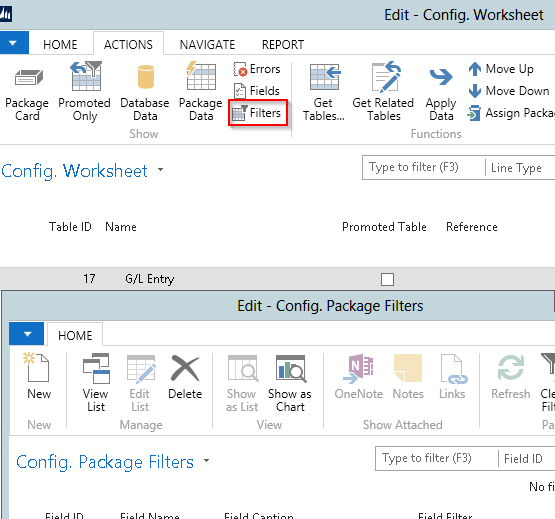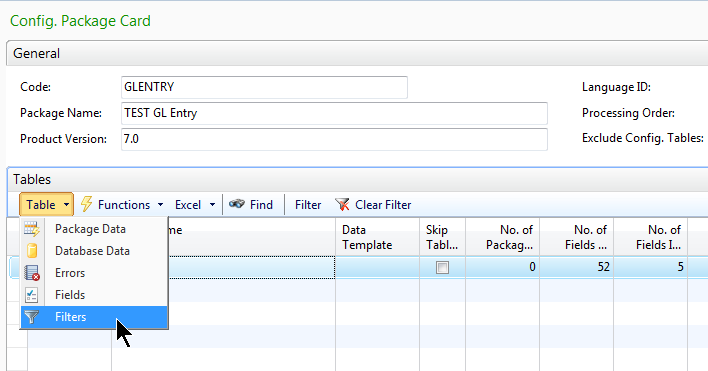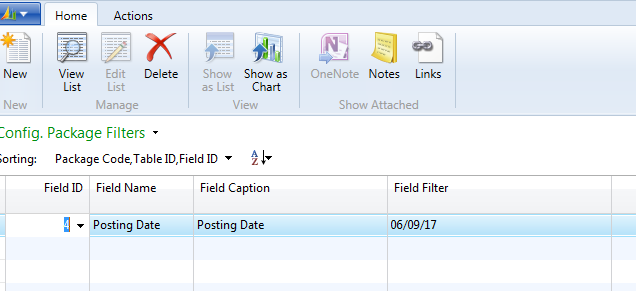Can we filter on posting date in a Configuration PKG 2013R2
-
Can we filter on posting date in a Configuration PKG 2013R2
Posted by DSC Communities on November 8, 2017 at 11:33 am-

Karen Rodakowski
MemberNovember 8, 2017 at 11:33 AM
?Hello,
We would like to use configuration packages to export our GL entries to excel. Is there a way to filter on our posting date to get the range we want exported to excel?
Thanks,——————————
Karen Rodakowski
NAV System Specialist/Project Manager
MBI Energy Services
Belfield ND
—————————— -

Cynthia Priebe
MemberNovember 8, 2017 at 1:07 PM
I only have access to NAV 2015, but may be the same.From the Config. Worksheet Page, with focus on the line with Table ID 17 (G/L Entry) in your Package, go to ACTIONS Tab in the Ribbon, and select Filters.
In the Config. Package Filters page that opens, select the Field ID for Posting Date (4) then indicate the date range in Field Filter on this line.
I confirmed this to work in NAV 2015, and I hope that 2013R2 has the same capabilities.
——————————
Cynthia Priebe, MCTS, DCP
Senior Business Analyst and Project Manager
Liberty Grove Software
Grafton OH
——————————
——————————————- -

Karen Rodakowski
MemberNovember 8, 2017 at 4:22 PM
?Hello,
Thank you, but I don’t think that 2013R2 has that capability. The option for filters is not in the action tab in the ribbon. I did try to look for other filters and none of them were of any help.
Thank you so very much!——————————
Karen Rodakowski
NAV System Specialist/Project Manager
MBI Energy Services
Belfield ND
——————————
——————————————- -

Cynthia Priebe
MemberNovember 8, 2017 at 6:53 PM
Karen,It is different in 2013R2, but filtering should be available. The information found through this link may be helpful. It is really hard for me to be specific when I no longer have that version to get my hands on.
https://msdn.microsoft.com/en-us/library/hh997463(v=nav.71).aspx
To filter and review your dataset
-
To filter to a certain set of records to include in the package, on the Lines toolbar, on the Table menu, choose Filters. Specify the appropriate filter values.
——————————
Cynthia Priebe, MCTS, DCP
Senior Business Analyst and Project Manager
Liberty Grove Software
Grafton OH
——————————
——————————————- -
-

Ian Ray
MemberNovember 8, 2017 at 6:54 PM
Karen,It should be there. Is your ribbon customized? Were you on the config. worksheet window?
——————————
Ian Ray
Cypress Grove
Arcata CA
——————————
——————————————- -

Karen Rodakowski
MemberNovember 9, 2017 at 11:10 AM
Thank you for your help. I have never used the Configuration Worksheet.
What would some uses be for this?
Thank you!?
——————————
Karen Rodakowski
NAV System Specialist/Project Manager
MBI Energy Services
Belfield ND
——————————
——————————————- -
Check in the same place you add tables and select fields. Their may be a filter option there.
——————————
Ron Ketterling
President
Business Automation Specialists of MN, Inc.
Minneapolis MN
——————————
——————————————- -

Leanne Paul
MemberNovember 9, 2017 at 10:32 AM
Hi Karen,
I have 2013 and I can set a filter, so hopefully 2013R2 works the same way.In the Configuration Package, click Table, then Filters:
——————————
Leanne Paul
Systems Analyst
Home Market Foods, Inc.
Norwood MA
——————————
——————————————- -

Cynthia Priebe
MemberNovember 9, 2017 at 10:35 AM
so glad you providedscreen shots .I could only post the MS documentation I found. No access to 2013R2.
A picture is worth a thousand words…..
——————————
Cynthia Priebe, MCTS, DCP
Senior Business Analyst and Project Manager
Liberty Grove Software
Grafton OH
——————————
——————————————- -

Karen Rodakowski
MemberNovember 9, 2017 at 11:07 AM
?Thank you everyone for your help! that did the trick for me.?The UG is amazing thank you so much!
——————————
Karen Rodakowski
NAV System Specialist/Project Manager
MBI Energy Services
Belfield ND
——————————
——————————————-
DSC Communities replied 7 years, 11 months ago 1 Member · 0 Replies -
-
0 Replies
Sorry, there were no replies found.
The discussion ‘Can we filter on posting date in a Configuration PKG 2013R2’ is closed to new replies.