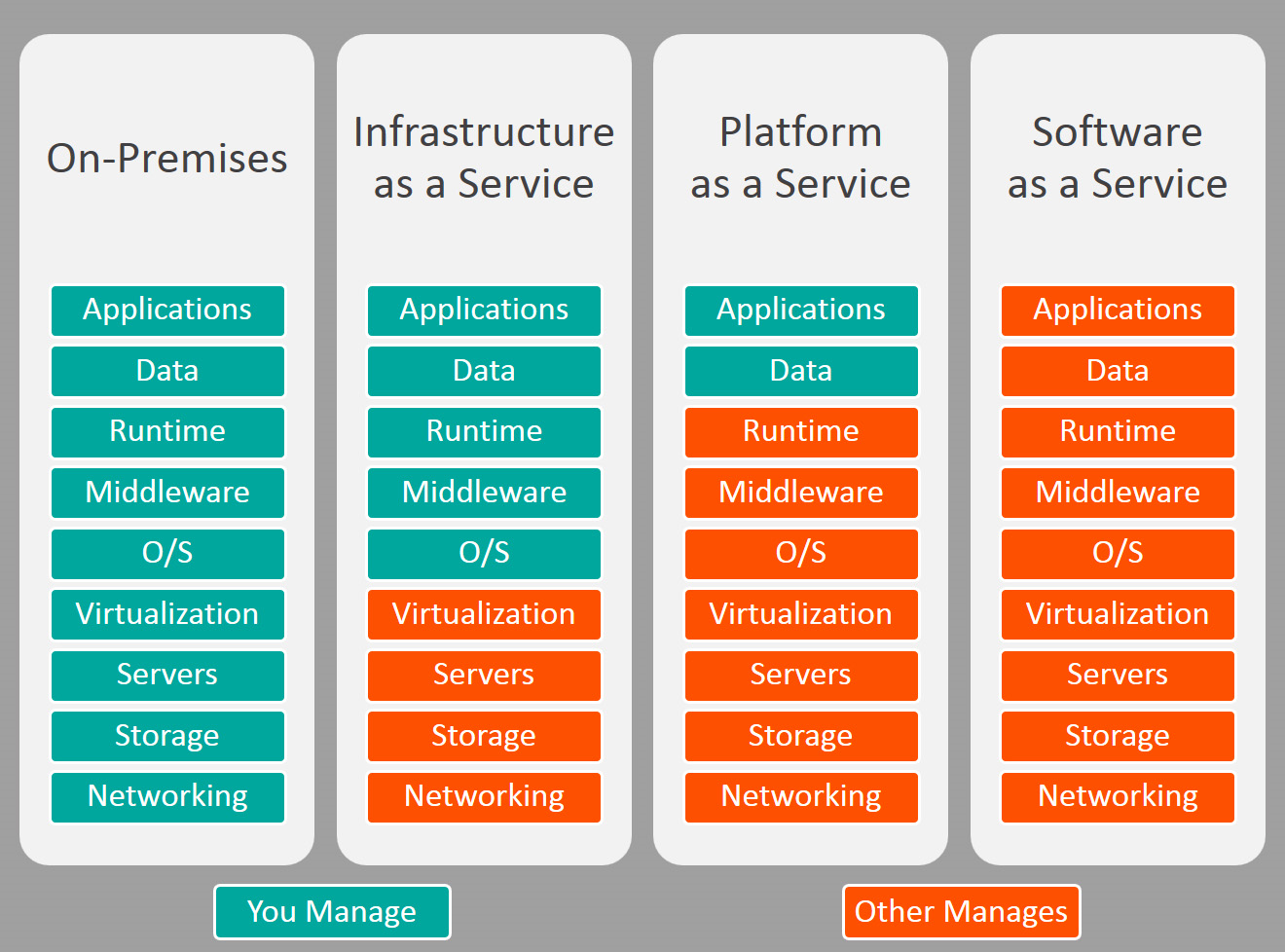BC On-Premise versus Cloud
-
BC On-Premise versus Cloud
Posted by Sara Sharkey on October 12, 2022 at 11:18 am-
I’d like to hear a about the differences between BC On-Premise versus Cloud, as well as the pros/ cons of each.
Thanks!
——————————
Sara Sharkey
Senior Accountant
Compax
Salt Lake City UT
—————————— -

Michael Intravartolo
MemberOctober 13, 2022 at 10:07 AM
Hi Sara,I hope all is well. Below are a few resources that may help you. At first glance BC on-prem doesn’t appear much different than BC cloud but there are actually many differences. Everything from storage capabilities to integration capabilities to security capabilities.
Article: Business Central Cloud vs On Premise Similarities & Differences
Article: Should you upgrade to Business Central Cloud or On Premise from NAV?
Hope this helps! 🙂
——————————
Michael Intravartolo
Marketing Manager
Solution Systems, Inc.
Rolling Meadows, IL
michael@solsyst.com
847-590-3000
http://www.solsyst.comA Shot of Business Central and A Beer Podcast: http://www.solsyst.com/podcast
——————————
——————————————- -

Jimmy Yu
MemberOctober 14, 2022 at 10:46 AM
I am going through this now…on-prem vs saas. We decided on-prem but our own Azure environment instead of Microsoft’s shared tenant environment. By going with Azure, some of the differences go away so make sure you think about that too.——————————
Jimmy Yu
Enterprise Architect
Step Energy Services Inc
AB
——————————
——————————————- -

Kris Ruyeras
MemberOctober 14, 2022 at 3:04 PM
Privately hosted is also an option, not just Azure. So it depends on your business needs, storage, accessibility, legacy integrations, etc.——————————
Kristoffer Ruyeras
VP of Operations
Tigunia
Seattle, WA
——————————
——————————————- -

Ram Mohan
MemberOctober 18, 2022 at 9:16 AM
We also have the same debate earlier. There is a lot to consider before going down the route of Microsoft SaaS
and with the help of SQL Mantra Tools (SQL Mantra Tools – The SQL Performance Tuning Experts) I am glad we had made the right decision looking at all the key factors below. It is paying off now. Just to summarise, Looking at our database size, rate of growth, number of transactions, open entries to migrate, data history to migrate etc… The SQL Mantra Tools guys has correctly predicted that we will be hitting the free (included as standard in the SaaS offering) 80GB within two years of go live. If the database size goes over this 80GB limit, the storage cost will rocket to $40 per additional GB storage per month (see Extend data storage for Dynamics 365 Business Central – Microsoft Dynamics 365 Blog) and doing the maths, it turns out from a financial point of view, on prem solution will be much cheaper than SaaS.The second factor was the current telemetry provided by Microsoft to troubleshoot performance issues such as blocking, and deadlocks in SaaS are not that useful compared with an on-prem compared to On-Prem. In SaaS they only report victim of blocking and deadlocks as opposed to the process/user causing these issues, making very difficult to get to the source to resolve them. We have a lot of concurrent users in our system and hence there is a high chances of getting such performance issues.
Third factor is limits to integration options. From AL (BC code) we could not refer to Dotnet components in a SaaS environment. Also could not access SQL Backend and tables as well (something another user in the forum has already highlighted). This puts a lot of restrictions on the way we interface BC to our website and BI databases.
The above points were communicated to the management, and they like Azure and do not want to have a physical hardware on our premises and the cost and management to go with it. As a compromise we have settled down to have an Azure Windows Server, On-Prem SQL Server to host the BC database and an on Prem BC, typically IaaS (Infrastructure as a service). It worked as a treat as a result we are enjoying best of both worlds and most importantly saved a lot of money.
In summary SaaS or On-Prem… it depends. Best get some experts advise like SQL Mantra Tools and make an inform decision.
——————————
Ram Mohan
Grays
——————————
——————————————- -

Kris Ruyeras
MemberOctober 18, 2022 at 11:26 AM
Great points, Ram. There is plenty to consider when making this decision. We had a long discussion and a session about this during Summit in Orlando. There are a lot of different options out there and everyone should be aware of those option.——————————
Kristoffer Ruyeras
VP of Operations
Tigunia
Seattle, WA
——————————
——————————————- -

Ram Mohan
MemberOctober 18, 2022 at 12:12 PM
Hi Kris,Thanks for your comments about SaaS vs On-Prem options. There are other models in between SaaS and On-Prem. Please see them below. Now a days in the cloudy nature of the world these options which are in between SaaS and On-Prem tends to give better flexibility and better value for money, i.e. such as Windows Azure Server, On-Prem SQL Server, On-Prem BC giving the benefit of cloud as well as not losing control of your environment, ability to troubleshoot performance issues better, and not to restrict when it comes to integration all this for a fraction of the cost of SaaS (over 80GB size) and will eliminate huge hardware upfront cost (CAPEX) and maintenance for the traditional On-Prem (On Site) hardware.
——————————
Ram Mohan
Grays
——————————
——————————————- -

Kris Ruyeras
MemberOctober 18, 2022 at 3:15 PM
There’s also things to consider with different types of storage cost. Just a few information below for SaaS:- 80 GB per instance
- Adds 3 GB per premium license
- Adds 2 GB per essentials license
- Adds 1 GB per Team license
- Cost for additional storage:
- Additional 1 GB at $10
- $500 for additional 100 GB pack ($5/GB)
- Used to be $4,000 / 100 GB
- Cost for Dataverse table storage – $40 per GB
- Common Data Service File Capacity – $2 per GB
Separate storage types at different costs:
- Database storage
- log storage
- dataverse storage
- file storage
Capacity Addon Microsoft License Documentation referenced below on Page 41 and Page 42.
Reference: https://go.microsoft.com/fwlink/?LinkId=866544&clcid=0x409Microsoft Learn on tenant capacity:
Dataverse Storage Capacity
https://learn.microsoft.com/en-us/power-platform/admin/capacity-storageAdding Dataverse Storage Capacity
https://learn.microsoft.com/en-us/power-platform/admin/add-storage——————————
Kristoffer Ruyeras
VP of Operations
Tigunia
Seattle, WA
——————————
——————————————- -
First, thanks for the info. A question or maybe providing some clarifications regarding the Database on Azure Hosted BC:
“…This limit means that the sum of database capacity usage across all of their environments must not exceed 80 GB….”So if initial provision is limited to 80 GB per tenant and that 80 GB limit is across all environments: Does that include production environment, Sandbox(es) and / or Testing?
So if a company had on premise for NAV 2018 a database close to 350 GB and growing 10 GB per month: Yes that could mean alot of thing but if not what does that mean going to the out of the box cloud?
You get the 80, then pay for three 100 GB more just for production, then (100×3) for Sandbox 1 and another for Sandbox 2 as sandbox two is your Testing environment (or Staging)? Or does environment in part something other than Sandbox?——————————
Ronald McVicar, IT Software Mgr
NSP (Quality Meats)
nspproteins.com
——————————
——————————————- -
1st Kristoffer, thank you.
I am reviewing the article about storage for BC Online by Microsoft and I see this “…80 GB of database storage capacity across all their environments (production and sandbox)…”. So Are Production, Sandbox (1) and Sandbox (2) all separate or really one environment? And so 80 GB is for all databases within the environment: production, sandbox(1) and sandbox(2)? So if I have three: production, sandbox(1) and sandbox(2); and all are at or close to 80; then in theory I need to pay for two (2) 100 GB packs at $500 each monthly to match what was being used in our previous legacy environment (e.g., NAV 2018, or NAV 2016, etc.)?——————————
Ronald McVicar, IT Software Mgr
NSP (Quality Meats)
nspproteins.com
——————————
——————————————- -

Kris Ruyeras
MemberOctober 20, 2022 at 8:09 PM
Hi Ronald,That is correct. 80 GB across your environment. So sandbox, test, etc. beyond your Production, will be sharing that 80 GB.
There are also pricing changes as well regarding storage to consider. For example, the rate of storage cost would be different if you purchased the 100 GB Pack and overage would be calculated. If you didn’t have the 100 GB pack and you have overage over your 80 GB, that rate would be different.——————————
Kristoffer Ruyeras
VP of Operations
Tigunia
Seattle, WA
——————————
——————————————- -
Details on how storage works and what is available – there is no limit. Just may have to pay for add’l storage, but it is more reasonable that the initial plan Microsoft had:
——————————
Ken Sebahar
Solution Systems, Inc.
ken@solsyst.com
Podcast: A Shot of Business Central and a Beer!
——————————
——————————————-
Sara Sharkey replied 3 years ago 1 Member · 0 Replies -
-
0 Replies
Sorry, there were no replies found.
The discussion ‘BC On-Premise versus Cloud’ is closed to new replies.