Real-Life use cases of Analysis Mode in Business Central
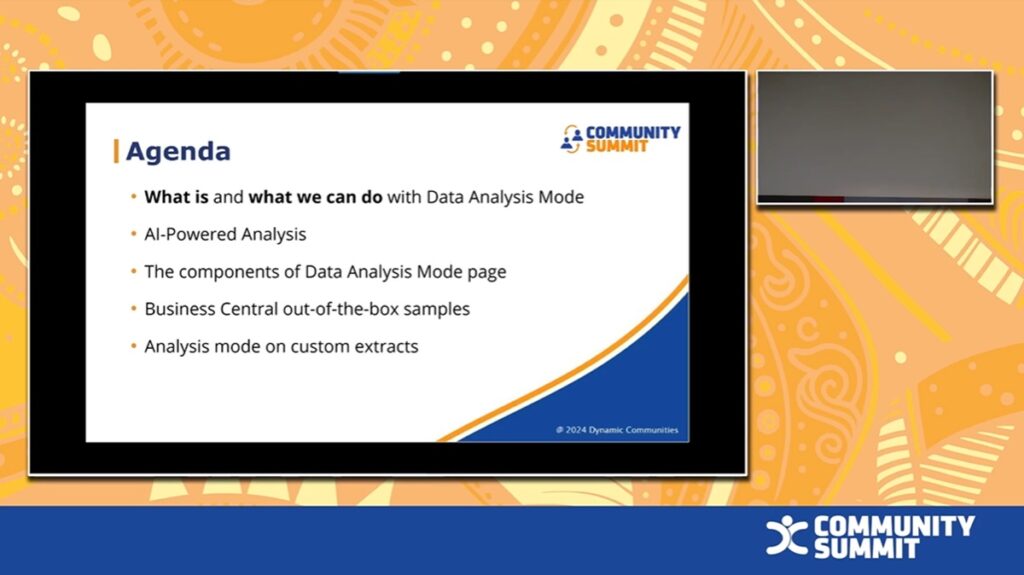
In this sessions attendees will learn how to analyze data from list pages and queries using the new Analyze Mode. The Analyze Mode enables you to analyze data directly in the browser, without having to design and run a report or switch another application like Excel. It provides an interactive and versatile way to calculate, summarize, pivot and examine data.
Will examine a few real-life use cases and the benefits of using the new Analyze Mode in Business Central.
Learning Objectives:
- Presentation of Analyze Mode in Business Central
- Wide availability of Analyze Mode on pages and queries
- Real-life examples of using Analyze Mode
Speakers: Silviu Virlan, Steve Endow
Type: Breakout Session
Ability Level: 201 – Intermediate
Primary Product: Business Central/NAV
Track: Business Intelligence (BI) & Reporting, Data, Training and User Adoption
Session Objective for Attendee: New To, Optimizing

