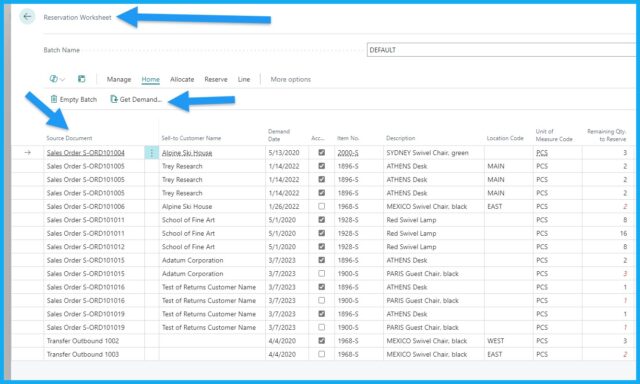Sales Order and Allocation in GP versus Sales Order & Reservation in BC
-
Sales Order and Allocation in GP versus Sales Order & Reservation in BC
Any users exploring moving from GP to BC? If so, have you found in research and discovery the allocation process in GP in Sales Transaction entry under options allocate (that is automated) becomes a reservation process in BC that is a line by line process? Most of our orders are MANY lines so a line by line process would not be a viable solution. If you have any knowledge from discovery and have you found the reservation process in BC can work differently (automated) can you share what you have learned.
Log in to reply.