Management Reporter – Reporting Trees
-
Management Reporter – Reporting Trees
Posted by DSC Communities on January 16, 2018 at 11:26 am-

Sharon Hine
MemberJanuary 16, 2018 at 11:26 AM
?Hello,
I believe our organization could benefit from using Reporting Trees in Management Reporter. However, I have no experience with Reporting Trees. I’ve tried reading some online about them, but the examples all seem to be from a financial reporting perspective.
I would like to build trees that simplify our management reporting.
We have a 3-segment GL where our third segment is a cost center. Each cost center has it’s own report that uses all of the GL’s with the appropriate 3rd segment, and a few other balance sheet accounts. Instead of using reporting trees, we copy the line structure for each of those cost center reports into all of our roll-up reports – which means if we add an account to a cost center we have to update that cost center’s report and all of the roll-up reports individually.
Cost Center Report (the GL accounts in each sub-section are almost always the same with the exception of the cost center segment)
– Direct Expenses
– Employee Related Expenses: Salary, Benefits, Recruitment, Training
– Other Expenses: Office, Marketing, Technology, Travel, Etc.Roll-up Report (here we copy and past the cost center report into the row structure for the roll-up report)
– Funding Category 1: Cost Center 1 + Cost Center 2
– Funding Category 2: Cost Center 3 + Cost Center 4Would anyone be able to provide an example or online article that would help me establish reporting trees for the type of reporting we do?
Thanks,
Sharon——————————
Sharon Hine
Manager, Program and Financial Systems
CANARIE Inc
Canada
—————————— -

Steve Erbach
MemberJanuary 16, 2018 at 1:55 PM
Hi, ,Our account structure has just two parts: a Department or Location (we call them “Entities”; we have over 100 of them) and the natural account number. We have several Report Tree Definitions using the Department part of the account number.
The idea is that ?a Reporting Tree Definition that includes ALL of our departments can be organized in a hierarchical fashion like this:
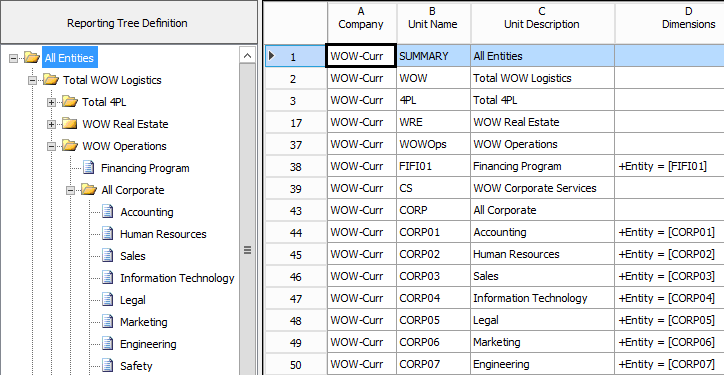
The codes you see under “D Dimensions” come from the Entity/Dept/Location part of our account number. I’ve expanded the “WOW Operations” and “All Corporate” branches so that you can see the way that the Tree can be organized.When we run a financial report using this Reporting Tree Definition, we can click in the Navigation pane on the left to see the financials for any of the Entities/Depts/Locations. The folder icons represent roll-up pages that sum the amounts of the branches underneath:
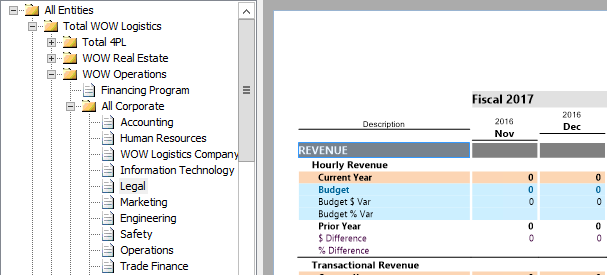
(This is the Legal department report. Since this Row Definition is used by all the departments, we’ll see 0’s in many places where, for instance, the Legal department doesn’t generate “Hourly Revenue”.)In your situation, there’s no need to copy the Row Definition into multiple Cost Center reports. Just create a Reporting Tree Definition and enter the Cost Center code in the “D Dimension” column. Where you see “+Entity” in the Tree Definition above, you would enter +CostCenter (or whatever you’ve named that segment of your account number).
You may name each row whatever you like in the B & C columns. The first column represents the GP Company database that contains the reporting data.
The nice thing is that you’ll have discrete Cost Center reports for each one; and you can have roll-up reports for any combination of Cost Centers, as we did with the departments in our company. So one report using your master Cost Center Tree Definition will give you the hierarchy you require without creating umpteen reports.
You will need to re-design your existing reports to remove the Cost Center from column J (Link to Financial Dimensions) because that Dimension of your account number will now be handled by the Tree Definition.
Regards,
——————————
“Sparkly” Steve Erbach – Business Analyst & MS Dynamics Platform Administrator
WOW Logistics Company – Appleton, WI
Co-Chair, GPUG WI (Green Bay) Chapter
GP 2016 (16.00.0439) / MR 2012 CU15
Blog: https://www.gpug.com/blogs/steve-erbach
Twitter: twitter.com/serbach
——————————
Welcome to Dynamics!
You do not have permission.
Call Steve.
(hat tip: Lou Spevack)
——————————
——————————————- -

Sharon Hine
MemberJanuary 17, 2018 at 12:43 PM
?Thank you for that example! I will attempt something similar this week and follow-up if I get stuck.
Cheers!
——————————
Sharon Hine
Manager, Program and Financial Systems
CANARIE Inc
Canada
——————————
——————————————- -

Sharon Hine
MemberFebruary 6, 2018 at 2:43 PM
Follow-up question:Each cost center can have their own IT expenses – for our cash reports we total both expensed and capitalized items in the same category. Our PL accounts use an appropriate Cost Center code (0010 – Admin, 0020 – Marketing, etc.). Our BS accounts do not – they mostly all end in 0000.
For example – for our Admin department (10), I want to see the total of:
IT Expenses – 01-5420-0010
IT Assets – 01-1151-0000The challenge is, when I run a report that with a Tree that summarizes Admin, Marketing and Business Development together, the following happens:
IT Expenses – 01-5420-0010 + 01-5420-0020 + 01-5420-0021
IT Assets – 01-1151-0000 + 01-1151-0000 + 01-1151-0000As a result we get multiples of the Admin department’s IT Assets in the summary report.
Please let me know your thoughts – or if more info could be helpful.
——————————
Sharon Hine
Manager, Program and Financial Systems
CANARIE Inc
Canada
——————————
——————————————- -

Steve Erbach
MemberFebruary 6, 2018 at 5:30 PM
,Yes, M-R will duplicate amounts into multiple branches of a Reporting Tree if one isn’t careful.
It would help if you could post a screen shot of the Reporting Tree you’ve created.?
Also, how about creating a new Forum topic with this follow-up question?
Regards,
——————————
“Sparkly” Steve Erbach – Business Analyst
GLC Minerals, LLC – Green Bay, WI
Co-Chair, GPUG WI (Green Bay) Chapter
GP 2016 (16.00.0439) / MR 2012 CU15
Blog: https://www.gpug.com/blogs/steve-erbach
Twitter: twitter.com/serbach
——————————
Welcome to Dynamics!
You do not have permission.
Call Steve.
(hat tip: Lou Spevack)
——————————
——————————————- -
Hi Sharon.
There are tons of ways to build Reporting Trees and plenty of ways to cause problems. Typically, you shouldn’t reference a segment like 0000 more than once; but there are codes to suppress roll-up of the balances if there is no other way. Post us a screenshot or email me to look at it online together. Thanks.
——————————
Noah Moseley, Senior Consultant at the MSX Group
Noah.Moseley@MSXGroup.com
Email me if you need training or consulting services for Management Reporter, Forecaster or FRx.View our GPUG Partner MSX Group listing: https://www.gpug.com/engage/findacompany/companyprofile?UserKey=275d1f3a-73b4-4a58-b0d8-7395d682dbc3
——————————
——————————————-
DSC Communities replied 7 years, 12 months ago 1 Member · 0 Replies -
-
0 Replies
Sorry, there were no replies found.
The discussion ‘Management Reporter – Reporting Trees’ is closed to new replies.


