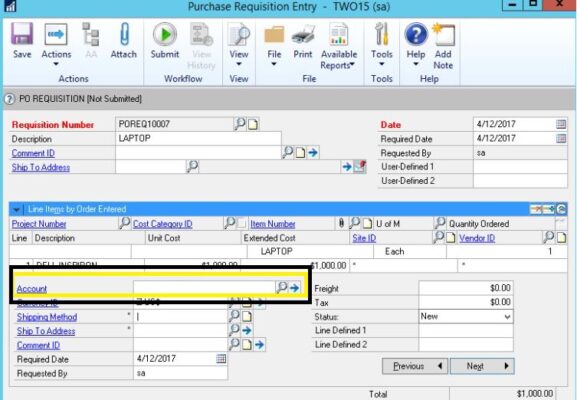Make GP field Required
-
Make GP field Required
I am attempting to make the Account (GL) field on the Requisition Transaction Entry Window a required field. Using Modifier I changed Required to True for that field, the labelled changed to look like other required fields but it can still be saved with no data populated on the field. I also set the alternative modified window active. Any idea on what i am missing?
Log in to reply.