Changing name of Great Plains database
-
Changing name of Great Plains database
Posted by Unknown Member on July 20, 2017 at 8:03 am-
Hi,
What are the implications if I change the name of a GP database. Does it effect any internal processing?
Thanks
Deana?——————————
Deana Davis
Atlantic Corporation Limited
Halifax
—————————— -

Bruce Strom
MemberJuly 20, 2017 at 8:54 AM
?You would probably need to backup the database, delete it from Great Plains, which only deletes the reference, then create the new company with the new database name, restore the database, then setup the user access and user security for this new company. You need to get someone involved who really knows what they are doing. You are just asking for multiple headaches, I would avoid this if at all possible.——————————
Bruce Strom
Programmer Analyst
Associated Grocers of Florida
sunrise FL
——————————
——————————————- -
Are you just wanting to change the display name, the name that shows up in GP. Or do you need to change the SQL database?
It is very tricky to properly rename the SQL database, as pointed out by Bruce. One other facet that can add a bit of headache to this is that fact that is you follow his suggestion (which I do recommend you do) that depending on the ISVs you have installed, they will probably want to re-install themselves. My suggested route would be:
- Create your new GP Company DB with the name you’d like
- Log into that company and get all of your ISVs installed and happy
- Restore your existing Company database into the new database
- Run the Refresh script from Microsoft to update the company IDs
- Copy over GP security from the old company to the new (assigned roles & access)
- Test Test Test
Again, I would strongly just suggest not going down this route. It’s honestly not worth the hassle. But if it is a must, i would strongly suggest you do a couple practice runs in a separate environment.
——————————
Matthew Arp
Business Systems Developer
Hunton Group
Houston TX
——————————
——————————————- -

Jen Kuntz
MemberJuly 20, 2017 at 10:44 AM
I’ll add my two cents to this. The real answer depends on how complex your environment is, meaning:- do you have many third party products?
- do you have web services or IIS applications interacting with GP or ISV products?
- do you have many external reports (SSRS, Crystal, Excel Reports) pointing to this old database?
- do you have many integrations for this old database?
This isn’t even an exhaustive list but if you (for instance) operated with very few external reports, no integrations, no web services etc., what Matthew describes is pretty accurate for what you want to do.
The further you get into more apps, the more likely some need re-configuring or re-installing to “see” the new database and possibly changing references from old db ID to new db ID.
Ideally you can set up a separate test environment entirely with everything fully functional as production is, and test there first. It’s not the parts inside GP that are likely to be an issue, it’s everything else that touches GP and that company ID that might! 🙂
Jen
——————————
Jen Kuntz, CPA, CGA
Microsoft MVP, Business Solutions
Kuntz Consulting Inc.
Cambridge, ON, Canada
——————————
——————————————- -
What a great topic!
I agree with others – just wanted to say I never really put too much stake in the DB name, for these reasons mentioned. I know it makes it neater and cleaner … sure. But in the end, if it needs to change for one reason or another, it can be an exhausting (translation… expensive) task.
Simple GP, nothing added, not too bad. Anything beyond that, you really need to consider what the return value is for making the name change.
FWIW – I once worked with a DBA who wanted to use a simple key 001, 002, 003 and that was it. Others use far more complex, sometimes greek names, sometimes superheros (serious) sometimes D&D, or Star Wars/Trek names… oh, I’ve seen Pokemon names too!!! 🙂
Keep us posted on what you do! We would love to hear back!
——————————
Shawn Dorward
Twitter: @ShawnMDorward
Implementation Consultant
InterDyn Artis
——————————
——————————————- -
Sometimes I’m glad that GP restrict company names to only 5 characters. I feel like if they didn’t the amount of forum posts where, someone used some Unicode and a ‘ character in their company name and now don’t understand why the system isn’t working, would be out of hand.
——————————
Matthew Arp
Business Systems Developer
Hunton Group
Houston TX
——————————
——————————————- -

Windi Epperson
MemberJuly 21, 2017 at 10:02 AM
Not sure if it helps any or not, but building a SmartList to show you what company is linked with which DB is really easy.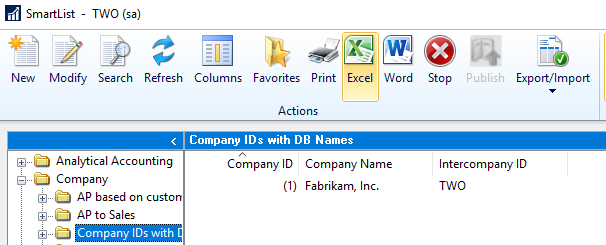
If you have SmartList Builder it looks like this (the Intercompany ID is also checked but not shown below).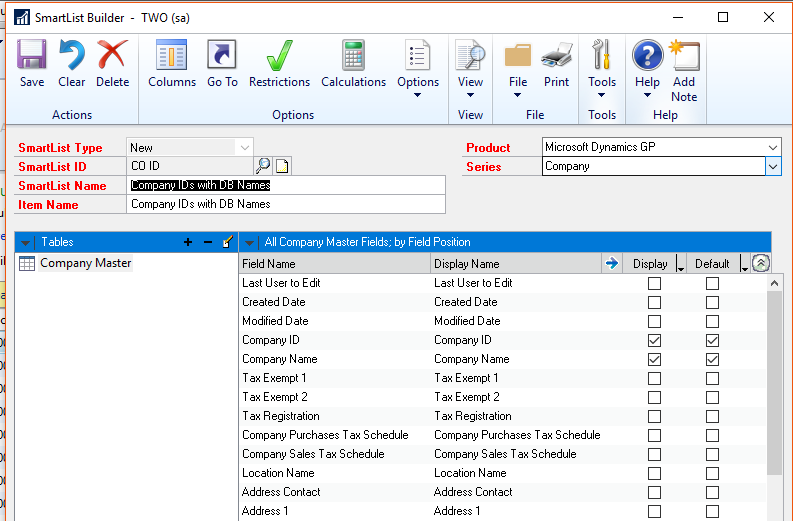
In SmartList Designer it would look like the following – Company Master is under Microsoft Dynamics GPSystem.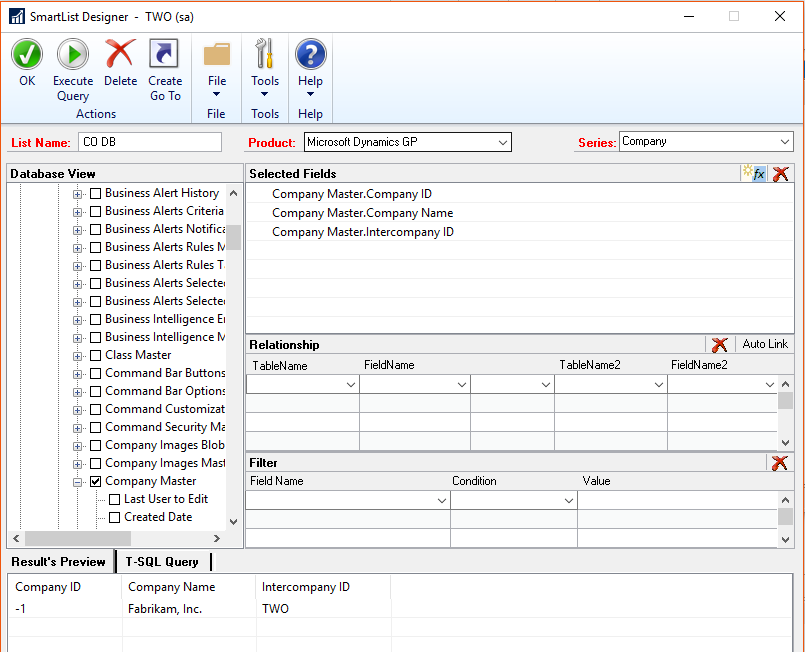
The table behind the scenes is the SY01500. Not sure if that helps any, but maybe being able to have a quick reference to the DB names will lessen the need to change them.
Thanks
Windi——————————
Windi Epperson
President/GP Senior Consultant
Advanced Integrators, Inc.
Norman OK
405-946-1774 Ext 102
——————————
——————————————- -
Excellent point/suggestion !!!
——————————
Shawn Dorward
Twitter: @ShawnMDorward
Implementation Consultant
InterDyn Artis
Blog: http://www.GPLifeHacks.com
——————————
——————————————-
Unknown Member replied 8 years, 7 months ago 1 Member · 0 Replies -
-
0 Replies
Sorry, there were no replies found.
The discussion ‘Changing name of Great Plains database’ is closed to new replies.


