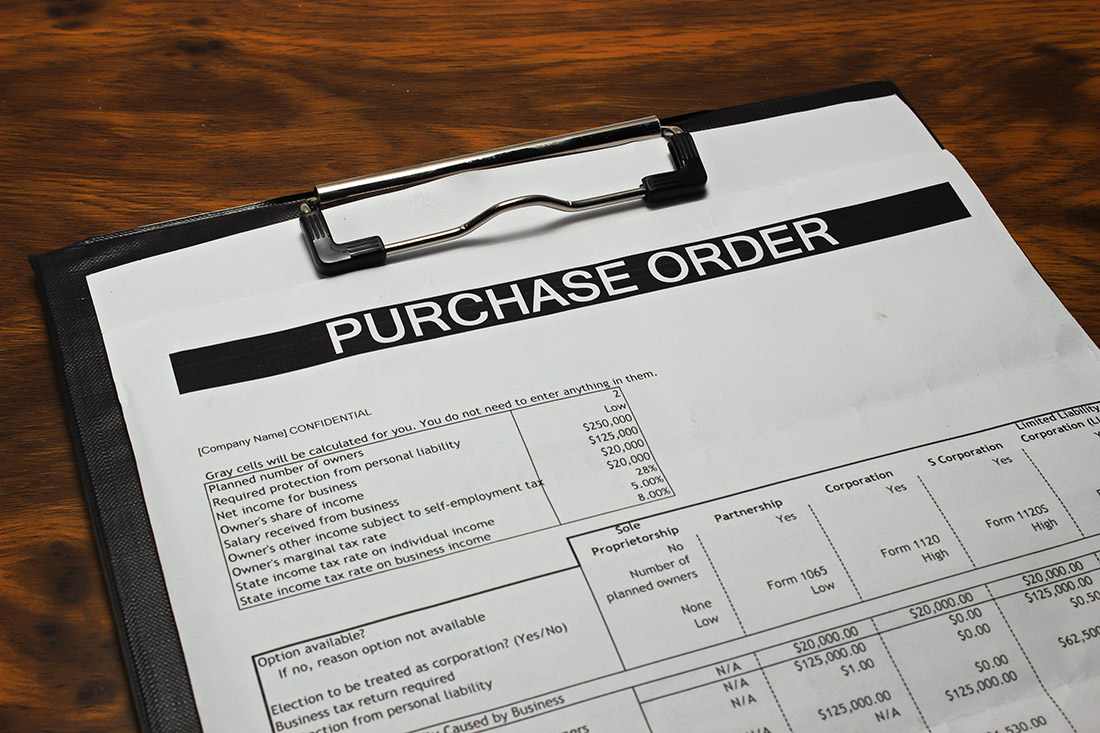Reply To: Prepayment PO
-
::
Hi @christine-polifkaus-bigdaishowa-com
I’ve outline some basic answers below, but you can message me directly if you’d like, and we can schedule a call to go over things in more detail, show you some demo stuff if you’re a visual learner like me. 🙂
1.) Is there any documentation for prepayments?
A: Yes there’s so many options. The actual set up of the functionality is fairly easy. It’s the “how you use it” where it gets nuanced for how works best for your organization. The article below from Crestwood Associates is a good place to start, but googling “Dynamics GP how to set up purchase order prepayments” will get you a plethora of options to look through!
https://www.crestwood.com/2018/02/01/purchase-order-prepayments-dynamics-gp-2016/
2) What does the posting journal show
A: What do you mean by posting journal? The PO itself doesn’t generate a true posting journal. The prepayment will create a credit to cash and a debit to whatever account you set up as the prepayment account.
3) General ledger – what does it show
A: The general ledger will have a payment transaction (check, EFT, credit card, or manual payment) that has a credit to the appropriate account based on payment type and a debit to the account you set up as the prepayment account.
3) How does a check get issued (we do live checks)
A: When you are doing the data entry for the prepayment, you can designate that it will be a check. That sends information to GP’s payment printing functionality. You will create a payment batch, indicate that it is for PO prepayment, and then when you build/edit your payment batch, you will only see PO’s that have prepayments pending.
4) Receiving and match PO Posting Journals -what will this show for inventory
A: When you receive the inventory in, you will debit inventory for the received value, you will credit
the prepaid account for the portion of the received inventory that can be covered by the prepayment. If the received inventory exceeds the deposit amount, the remaining credit will be to your RGNI account as normal. This is assuming you are doing a separate processes for receiving and invoicing. If you combine the two, then any excess credit that is still owed to the vendor would be invoiced against the appropriate AP account.
5) how will the final payment be done
A: When you receive an invoice, whatever balance cannot be covered by the prepayment still creates the payable in GP. You would cut a payment against that remaining balance like normal – check, ACH, credit card, etc.
A few things I will point out as things to consider having worked with several clients on this:
1.) There’s no clean/easy way to do multiple prepayments on a single PO. It’s a one to one approach. If you need to do multiple prepayments, then that becomes a bigger conversation about how to accommodate that.
2.) You don’t choose how to apply that prepayment. If you’re prepayment is for $10,000, and you receive $8,000 worth of inventory in the first shipment, then $8,000 of the prepayment will be applied to that. You can’t say “oh it’s $5,000 for the first shipment, and then $5,000 for the remaining shipments”.
Let me know what doesn’t make sense or if you’d like to schedule time to talk through this and other items you may have questions on.
Best,
Samantha
crestwood.com
How To: Purchase Order Prepayments in Dynamics GP 2016 - Crestwood Associates
Microsoft Dynamics GP 2016 enhanced the procedure to place prepayments on purchase orders making it easier when requiring an upfront payment from customers. Setup First, you must setup prepayments in the purchase order processing window. Go to: Tools>Setup>Purchasing>Purchase Order Processing. … Continue reading