Pillars of Dynamics 365: Power Apps, Power Automate and Common Data Model

From breaking down silos between business processes and apps, to driving intelligent decisions that automate processes from end-to-end, Dynamics 365 is transforming the way organizations conduct business. So how does Dynamics 365 achieve this? Dynamics 365 is primarily built on three strong pillars: PowerApps, Flow, and the Common Data Model that make running business and driving transformation a breeze.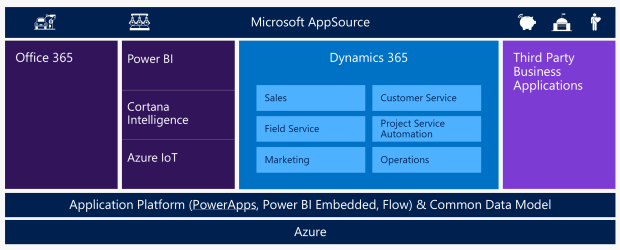
PowerApps
Imagine if you could create apps and workflows with little or no coding? The underlying Common Data Model in PowerApps unifies and manages data entities from Dynamics 365, letting you quickly build web and mobile apps using a simple drag and drop functionality. With PowerApps, you can: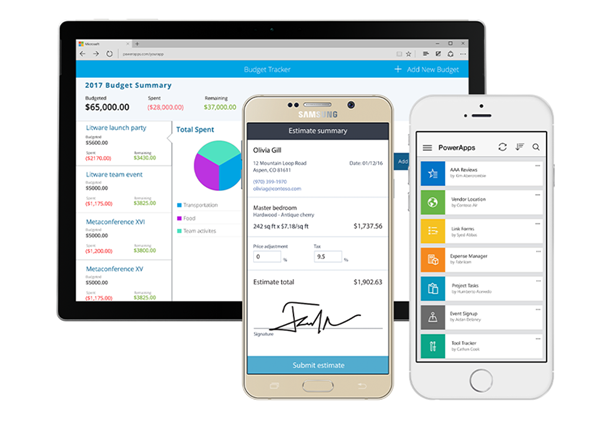
- Convert business expertise into solutions and get what you need to drive results.
- Build additional data connections and APIs to existing business systems and empower users to create the apps they need.
- Choose the app of your choice – from a recruiting app for an internal team to a customer service app for your sales team
- Surface any information from Dynamics 365 and publish it instantly through a visually appealing mobile or web-friendly app. You can deploy apps to SharePoint, Dynamics 365, Teams, PowerBI, Web or any mobile device.
- Create apps that work on any device using a Microsoft Office-like experience using pre-defined templates to get started quickly.
- Use built-in connections or custom build them to connect PowerApps to cloud services such as Office 365, Dynamics CRM, Salesforce, Dropbox and OneDrive and on-premises systems including SharePoint, SQL Server, Oracle databases, SAP and more.
- Create apps that works with AI Builder (New Power Platform solution) to automate process, predict results, improve business performance and make reports actionable.
- Use Canvas components to create reusable components and composite controls in Power Apps and insert them directly into apps without importing or exporting the component.
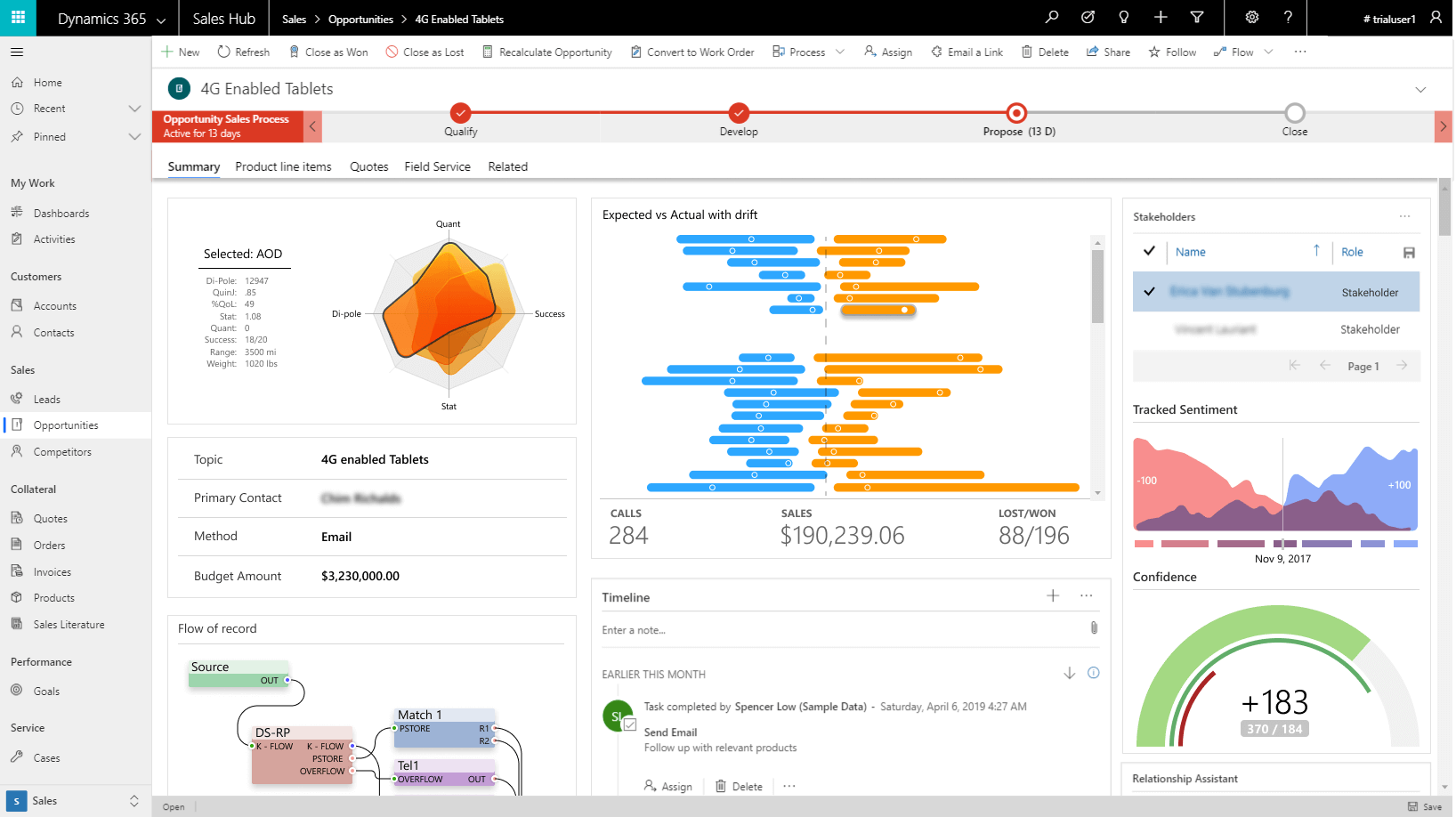
- Create apps which are significantly faster by optimizing tasks such as email sign-in, app-loading experience and background refresh.
- Use Entity Designer to quickly create/edit app components such as entities, fields and relationships resulting in improved usability, productivity and convenience.
- Use corporate email address to sign in and have access to all of apps spread across multiple instance under a single list.
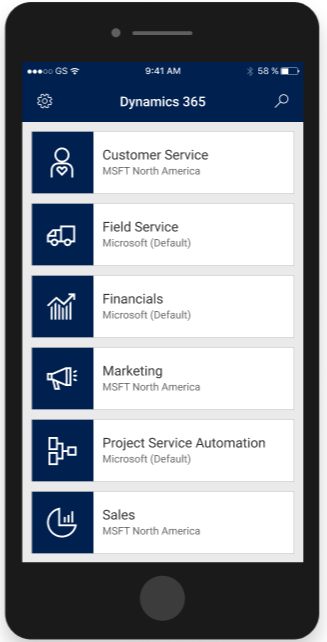
- Leverage Office 365 suite header to create aligned panels across help, notifications and feedback and enjoy the same user-experience across the entire Microsoft suite of products.
- Use new Microsoft Stream media control to show Microsoft Stream videos and channels in app.
- Enjoy improvements in the Power Platform Admin center for better capacity governance including review of real-time capacity consumption as well as historical trends (up to 12 months).
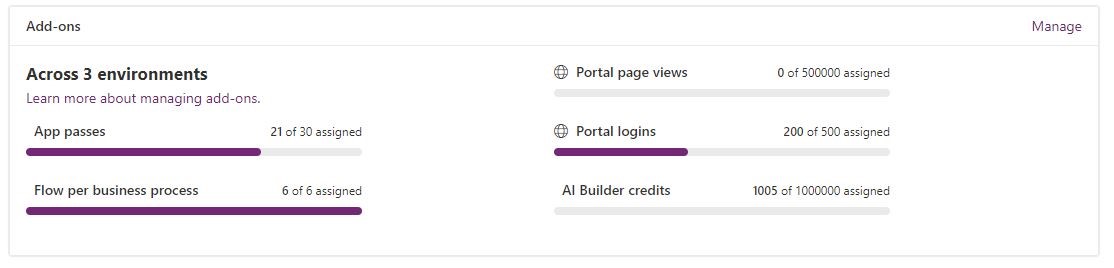
- Quickly resolve common issues using Enhanced Portal Checker Tool and reduce the amount of time spent on diagnosing issues such as complex entity permissions, slow queries/views, configuration issues etc.
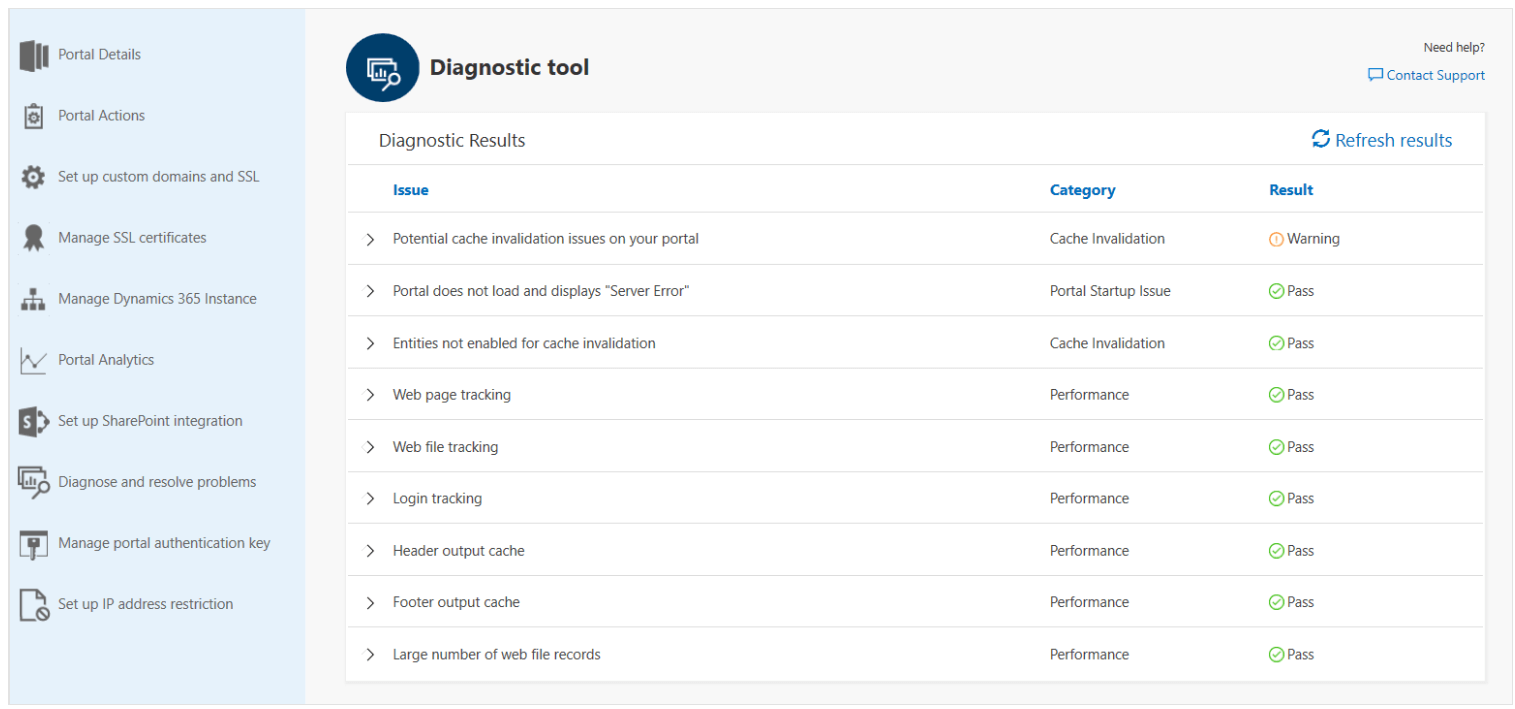
- Leverage Surface Power BI-embedded service components like reports, dashboards and tiles even in the absence of a Power BI license.
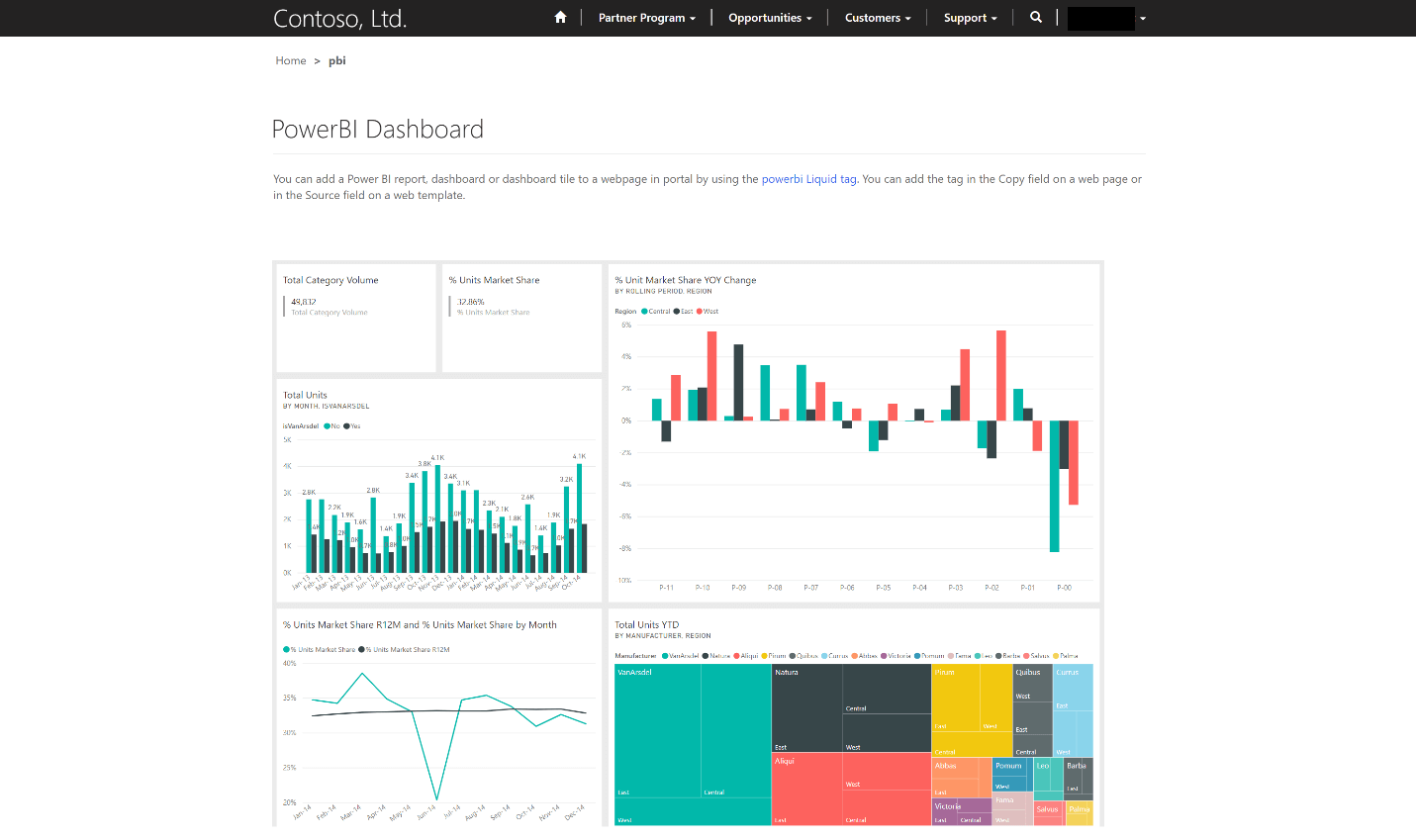
- Use the portals app to quickly create a website where you can customize the pages, layout, content, add forms, views and data from CDS.
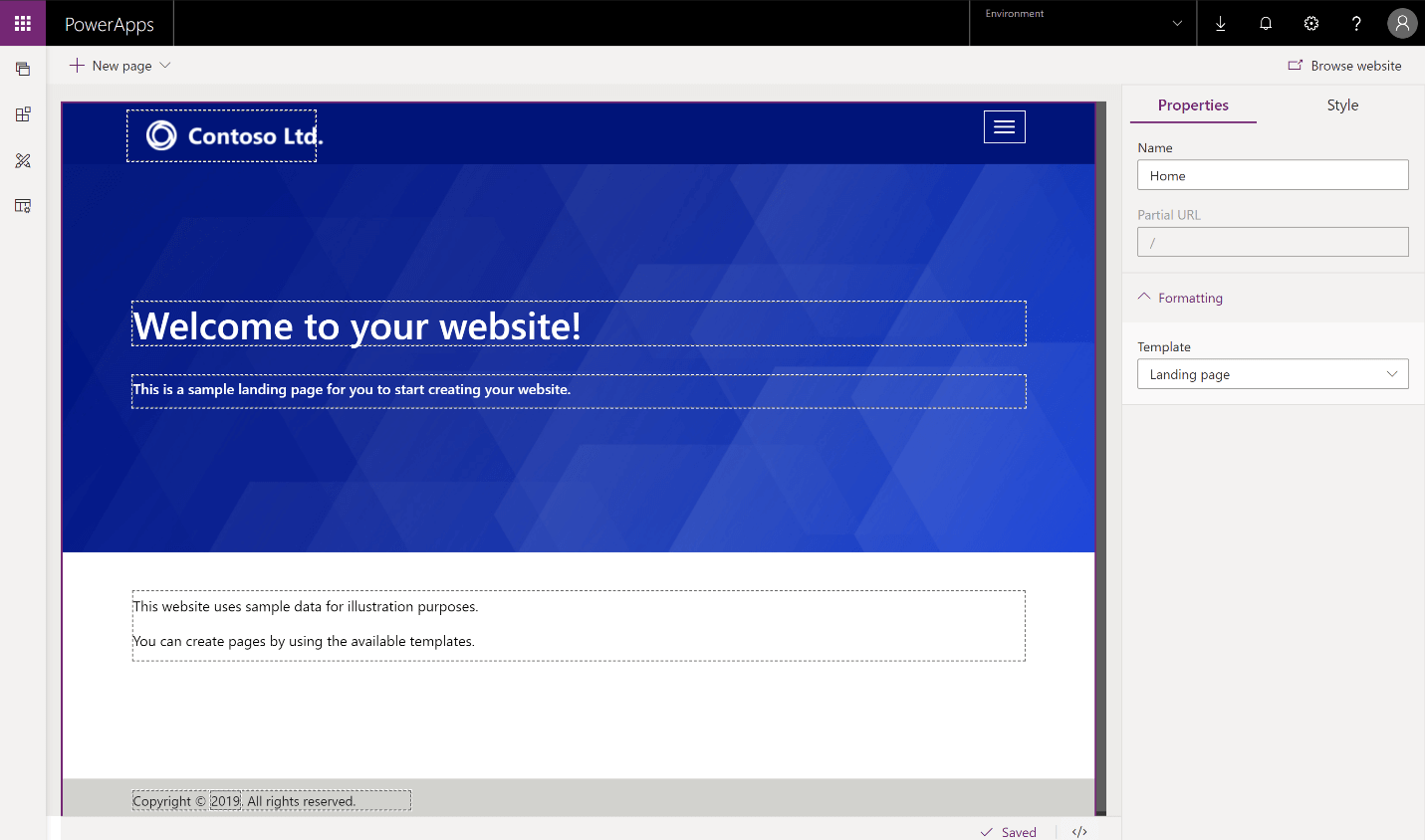
- Invite external entities like external business partners, contractors or any third party who are guest of your Azure Active directory tenant to use your canvas app and automate UI testing using Power Apps test framework.
- Make the most of new additions to offline capabilities for apps on D365 Mobile to:
- Auto-reconnect to the app when online.
- Enjoy a better user experience in offline mode.
- Access all important data in the forms as Quick view in offline mode.
- Create/access notes or add attachments to timeline in offline mode.
Power Automate (Formerly Microsoft Flow)
Building new workflows has always been a complex endevor, but not anymore. With Microsoft Power Automate, a business process automation service, you can integrate applications and services, and turn insight into action – almost instantly! Using Power Automate, you can: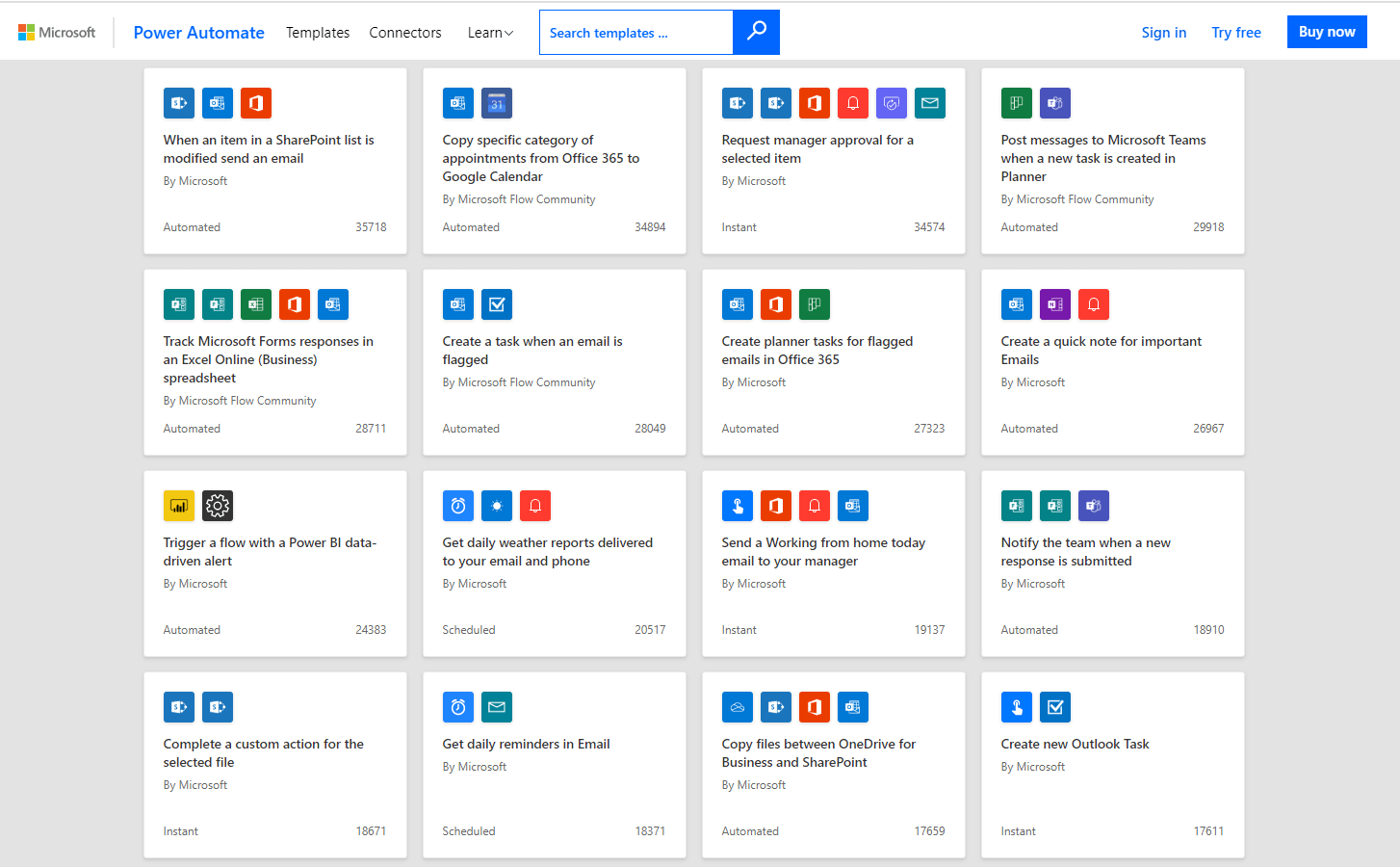
- Create a workflow of your choice – from one that automatically triggers your SharePoint site to store data in a OneDrive folder to one that handles a purchase requisition
- Enable Microsoft Flow to connect your cloud services together and create workflows from pre-configured templates or from scratch.
- Create workflows between your apps to get notifications, sync or organize data, automate approvals and turn repetitive tasks into multi-step workflows while improving the efficiency with which you do your daily tasks.
- Leverage the Export to Power Automate feature to export MS Visio to Power Automate and automate a variety of everyday tasks.
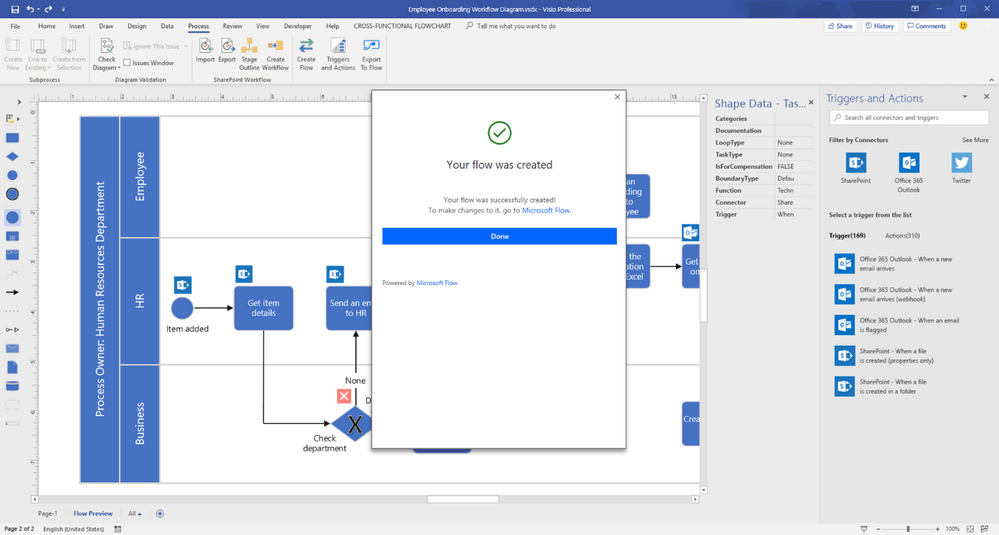
- Easily automate processes and predict outcomes to improve business performance using AI Builder – even with the lack of programming and data science skills.
- Layout the logic of your Power App (Canvas or model-driven) in the best possible way with just a point-and-click designer.
- Break workflows into parent and child flows and enable back and forth calling between these single or discreet flows.
- Perform many different actions at once like inserting 100 different records at the same time quickly using batch scope to group all different operations into a single call to a Common Data service.
- Automate your business scenario within no time by providing configuration, connection details and choosing a template that fits your need – without worrying about the logic or creation of a workflow.
- Execute workflows from a geofence where you can trigger your flow from mobile device when the device enters or leaves the location range.
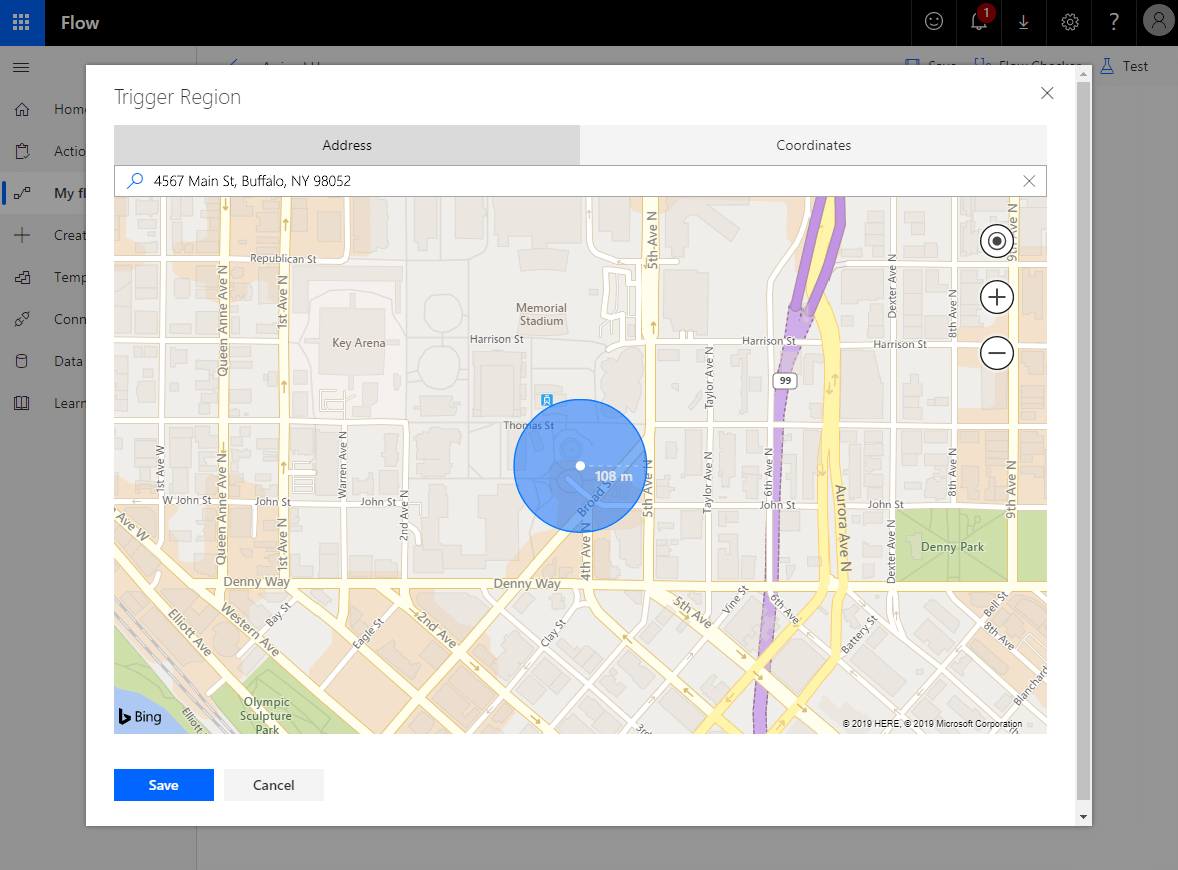
- Automate web or Windows desktop application with a point-and-click approach to record actions and automate manual and repetitive steps.
- Leverage custom controls to identify the current stage of the process you are working upon and understand which step will lead to desired outcome.
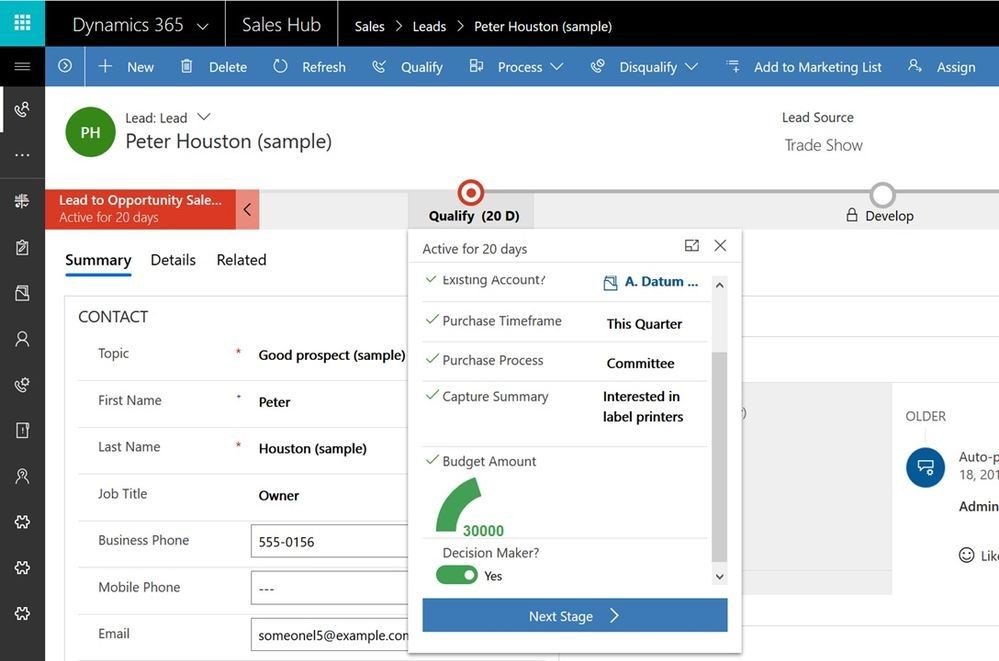
- Send alerts in Microsoft teams, Power Automate mobile app, SharePoint mobile app or text message to trigger action.
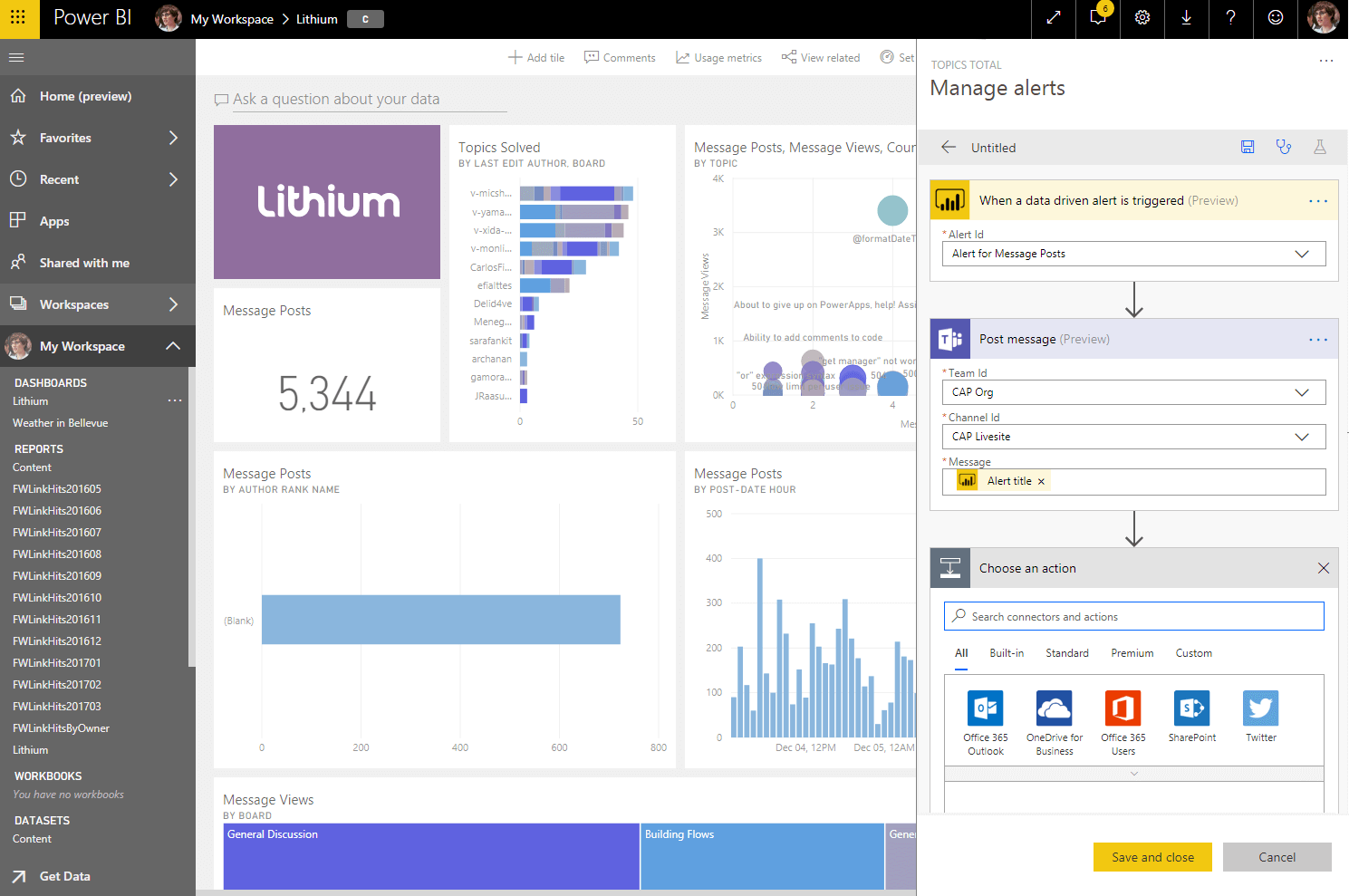
Common Data Model
Imagine if you had a shared database to store business entities that connect Dynamics 365, Flow and Power Apps. CDM, the Azure-based business application data model, offers such a storage mechanism through PowerApps. Pre-provisioned with a large set of standard entities used in business applications, you can not only use standard entities but also extend the data model with custom entities – all this without writing code. It provides a common data language for applications to use and allows meta data sharing across application which simplifies the integration with each application. Using Common Data Model, you can: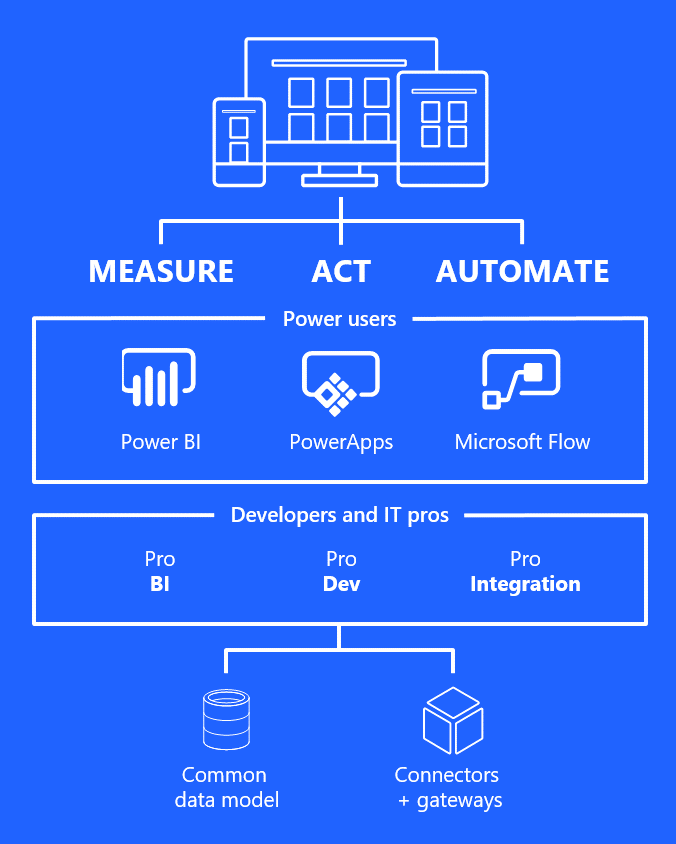
- Create a host of data models to support diverse needs: from one that pushes records from multiple CRM systems to one that sends a notification when an opportunity above $1 M is created.
- Source data from multiple systems, relate the data, and get a view across many applications.
- Leverage structured metadata, rich data types, auto numbering, lookups, business data types like Address, Currency, and capabilities like referential integrity through metadata configuration, and cascade deletes
- Choose from a series of templates to collect data from sources including SQL, Excel, Custom API and Dynamics 365.
- Leverage the capabilities of consistently structured entities across your Dynamics 365 environment that include calendars, invoices, accounts and sales leads.
- Perform one-time upload of local file like excel, text/csv using Power Platform dataflow.
- Use backup and restore dual write artifacts feature to carry out on-demand backup and restore for Data integrator and Dual Write artifacts which ensures data protection and continuous availability.
- Define rules to notify your business user through email or take appropriate action on specific error types and threshold.
- Export data to data lake with walkable wizard which links CDS to data lake of Azure subscription where any changes in the metadata or data is automatically pushed – without any additional setup or configuration.
Make the Most of Dynamics 365
The launch of as a one-stop solution for organizations worldwide is not to disrupt existing product roadmaps, but to improve operational and productivity app development on Azure as a With PowerApps, Power Automate (MS Flow), CDM, and Dynamics 365 expected to move forward in a unified manner, there’s a lot you can achieve: create apps of your choice, share PowerApps like documents, leverage advanced functionality like AI Builder, and build workflows from pre-configured templates or from scratch.
You can also boost productivity by creating secure and intelligent workflows with no-code experience, enable seamless integration by reusing prebuilt connectors, and generate data models that source and sync data from multiple applications.
Interested in learning more about Dynamics 365? Schedule a call with one our experts today.

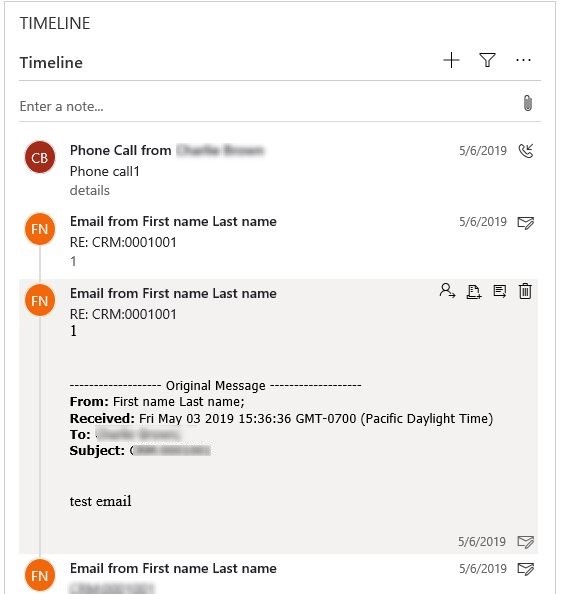

Responses